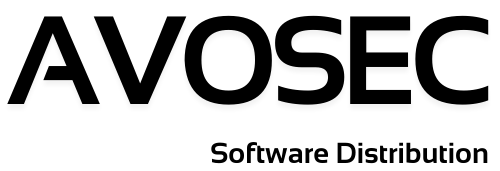Why Microsoft Endpoint Defender May Fall Short for Your School or Business
When choosing an endpoint security solution for your school or business, it’s crucial to thoroughly evaluate your options to ensure that you get the best protection possible. Microsoft Endpoint Defender (formerly known as Microsoft Defender for Endpoint) is a popular choice for many organizations, but it may not always be the most effective solution for every environment. Here, we examine why Microsoft Endpoint Defender might not meet your organization’s needs, drawing insights from various vendors and cybersecurity experts.
Inadequate Threat Detection Capabilities
Endpoint Protection Limitations: Microsoft Endpoint Defender’s detection capabilities have been criticized for not being as robust as some specialized cybersecurity solutions. According to a report by AV-TEST, Microsoft Defender consistently scores lower in malware protection compared to leading competitors like Bitdefender and Kaspersky. This suggests that Defender might miss some advanced threats or fail to detect them as quickly as other solutions.
Sophos Insights: According to Sophos, Microsoft Defender may struggle with detecting sophisticated, targeted attacks. Sophos’ analysis points out that while Defender offers a broad set of tools, its heuristic analysis and behavioral detection mechanisms may not be as advanced as those found in dedicated endpoint protection platforms. This can leave organizations vulnerable to zero-day exploits and advanced persistent threats.
Resource and Performance Overhead
Symantec’s Evaluation: Symantec (now NortonLifeLock) highlights that Microsoft Defender can be resource-intensive, potentially impacting system performance. In environments with limited IT infrastructure or older hardware, this can lead to noticeable slowdowns and decreased productivity. This is especially concerning for schools and small businesses where maximizing system performance is critical.
CrowdStrike’s Report: CrowdStrike notes that while Defender is integrated into Windows, its resource consumption can still be high, particularly during full system scans. This can lead to a negative impact on user experience and productivity, making it less ideal for organizations with heavy or mission-critical workloads.
Integration Challenges with Third-Party Solutions
Palo Alto Networks: According to Palo Alto Networks, Microsoft Defender may face integration challenges when used alongside other security tools. Organizations often use a mix of security solutions, and Defender’s integration capabilities with third-party products might not be as seamless as those offered by other vendors like Carbon Black or Trend Micro. This lack of interoperability can result in gaps in security coverage and increased complexity in managing security infrastructure.
Check Point Analysis: Check Point also points out that while Defender integrates well with Microsoft’s ecosystem, it can encounter issues when working with non-Microsoft tools. This can lead to difficulties in achieving a unified security posture and may require additional resources to address compatibility issues.
Customization and Flexibility Limitations
ESET Findings: ESET notes that Microsoft Defender may lack the level of customization and flexibility needed for some organizations. While Defender provides a solid baseline of protection, organizations with specific security requirements or complex IT environments might find that they cannot tailor the solution to their needs as effectively as with other products. ESET’s research suggests that more specialized solutions offer better customization options for different use cases.
Webroot’s Insights: Webroot emphasizes that some endpoint protection solutions offer more granular control over security settings and policies. Microsoft Defender’s more standardized approach might not provide the level of control required for certain environments, particularly those with unique compliance or operational requirements.
Support and Response Time Issues
McAfee’s Perspective: According to McAfee, the support and response times for Microsoft Defender can be slower compared to other vendors. This can be a significant drawback for organizations that require prompt assistance and proactive threat management. McAfee highlights that having responsive and effective support is crucial for mitigating risks and addressing security incidents swiftly.
Kaspersky’s Evaluation: Kaspersky also underscores that while Microsoft Defender provides extensive documentation, the actual support experience might not always meet expectations. Organizations with limited IT resources might find that other vendors offer more hands-on and responsive support, which can be a critical factor in managing and resolving security issues.
Conclusion
While Microsoft Endpoint Defender is a widely used endpoint protection solution, it may not always be the best fit for every school or business. Its limitations in threat detection, performance impact, integration challenges, lack of customization, and support issues can make it less suitable for some environments. By exploring alternative solutions from vendors like Avast, AVG, Bitdefender, Sophos, CrowdStrike, and others, organizations can find more specialized and effective cybersecurity measures that better align with their specific needs and requirements. Careful consideration and evaluation of all options will help ensure that you choose a solution that offers comprehensive protection and supports your organizational goals effectively.
Author. James Norris 28/08/2024 – ©AVOSEC