Avast Clean Install Instructions

AVASTCLEAR.EXE vs Uninstall
To perform a clean reinstall of Avast, overcoming the A/V Self-Defense module is essential. There are two effective methods for this:
Uninstall Method: This method is preferred as it requires just one reboot to complete. Ensure you have administrative privileges. Begin by uninstalling Avast or AVG from Programs and Features, followed by a system reboot. Then, manually delete the following four software folders:
- C:\Program Files\Avast Software
- C:\Program Files\Common Files\Avast Software
- C:\Program Files (x86)\Avast Software
- C:\ProgramData\Avast Software
Note: The C:\ProgramData\Avast Software folder is hidden. Additionally, Microsoft retains old directories for System Restore purposes. For thorough removal, consider using utilities like Revo Uninstaller or Uninstall Tool, which can delete directories and registry entries automatically. If the uninstall process fails, you may need to resort to the removal tool.
AVASTCLEAR.EXE Method: AVASTCLEAR.EXE is another option that requires safe mode and administrator rights, resulting in two reboots. This tool is suitable for all Avast versions. Download AVASTCLEAR.EXE from Avast’s official website and run it in safe mode. Choose the Avast version when prompted, leaving default installation locations unchanged. After using AVASTCLEAR.EXE, reboot your system again before proceeding with a clean installation.
These methods ensure a clean and effective reinstallation of Avast without leftover files or configurations.
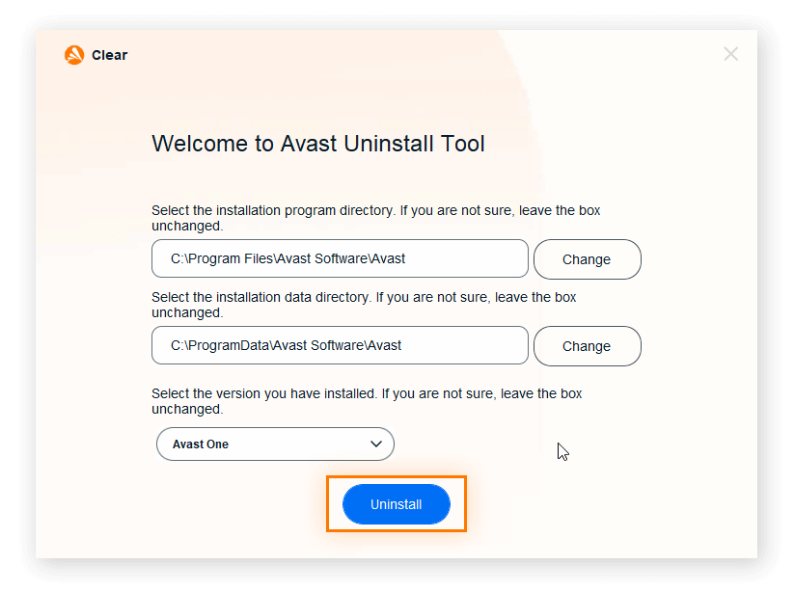
For more detailed instructions and troubleshooting, visit Avast’s official uninstall utility page.
