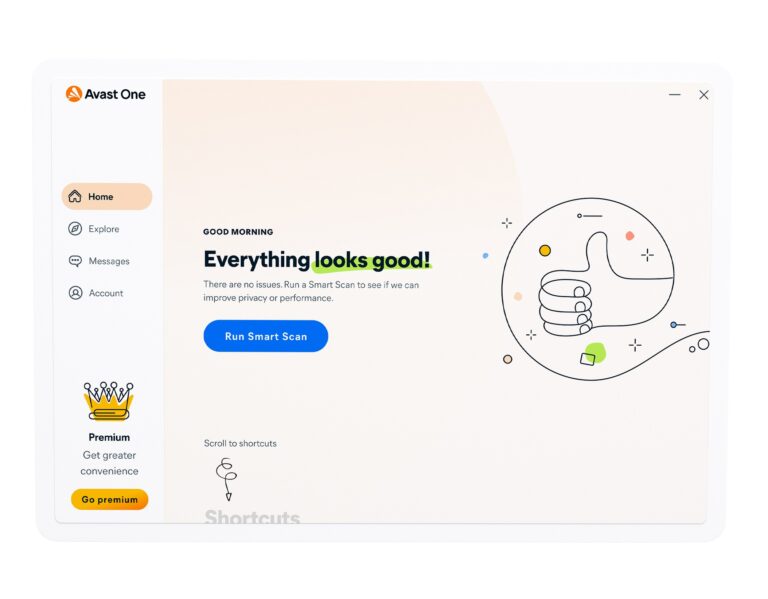Avast Free Antivirus
Avast Free Antivirus - Home Use – Non-Commercial
Avast One - for your home
The essential online protection you can’t go without

How Avast Free Antivirus Safeguards Your Devices from Malware and Hackers
In an increasingly interconnected world, the threat of malware and hackers is ever-present, making reliable antivirus software essential. Avast Free Antivirus, a longstanding industry leader, provides world-class protection for millions of users worldwide. Its advanced features detect and remove malware, block phishing attempts, and secure your webcam against hackers. Quick to install and regularly updated to counter the latest threats. Whether you’re on a PC, Mac, or mobile device, Avast Free Antivirus has your back. Let’s delve into how it can protect your devices, ensuring you browse the internet securely.
Basic protection
Features and Benefits
- Real-Time Protection: Constantly scans your device, removing malicious software before it can cause harm.
- Phishing Protection: Prevents access to suspicious websites, keeping sensitive information secure.
- Webcam Security: Detects and blocks unauthorized webcam access.
- Password Manager: Safely stores your passwords and sensitive data.
- Wi-Fi Security: Identifies threats on public Wi-Fi networks to protect your data.
- Browser Cleanup: Removes unwanted toolbars and extensions to improve browsing.
- Game Mode: Allows uninterrupted gaming by minimizing antivirus interruptions.
Tips for Using Avast Free Antivirus Effectively
Keep Software Updated: Ensure your software is always up-to-date to counter emerging threats.
Use Strong Passwords: Use the password manager to securely store strong, unique passwords.
Be Cautious with Links and Emails: Phishing attempts are common, so be wary of suspicious emails or links and avoid those from unknown sources.
If you need help, then look no further. Avosec has been helping Avast customers for over 20 years. We know our stuff! Send Your support request to [email protected]
Instructions for Installing Avast Free Antivirus
Avast One Free Antivirus for Windows is an essential security application that prevents viruses, spyware, and other malicious threats from infecting your PC.
This article contains instructions to download and install Avast Free Antivirus.
Install Avast Free Antivirus – Avast One
Click the button below to download the Avast Free Antivirus setup file, and save it in a familiar location on your PC (by default, downloaded files are saved to your Downloads folder)
DOWNLOAD AVAST FREE ANTIVIRUS FOR WINDOWS
Right-click the downloaded setup file avast_free_antivirus_setup_online.exe and select Run as administrator from the context menu.
NOTE :If you do not see the Run as administrator option, refer to the following article for instructions to manage administrative accounts on your PC:
Managing administrative accounts on your Windows PC
To change the default setup language, click the current language in the top-right corner of the screen. Then, click Install to proceed with the default installation, or click Customize if you need to make changes to the default setup.
Wait while setup installs Avast Free Antivirus on your PC.
When the installation is complete, click Continue.
Click Run first scan to start a comprehensive Smart Scan, which detects viruses, malware, bad browser add-ons, and other issues on your PC.
Avast Free Antivirus is now installed on your PC and ready to use, but some components may not fully function until you restart your PC.
It is no longer necessary to register Avast Free Antivirus, as your initial free subscription automatically activates after installation.
Still, need help?
If you experience any installation issues:
Ensure your PC meets the minimum system requirements and your Windows is up-to-date.
MINIMUM SYSTEM REQUIREMENTS:
Windows 11 except Mixed Reality and IoT Edition; Windows 10 except Mobile and IoT Edition (32 or 64-bit); Windows 8/8.1 except RT and Starter Edition (32 or 64-bit); Windows 7 SP2 or higher, any Edition (32 or 64-bit)
Windows fully compatible PC with Intel Pentium 4 / AMD Athlon 64 processor or above (must support SSE3 instructions); ARM-based devices are not supported
1 GB RAM or above
2 GB free space on the hard disk
Internet connection to download, activate, and maintain program updates and antivirus database
Optimally standard screen resolution no less than 1024 x 768 pixels
Check that the downloaded setup file is not corrupted. For instructions, refer to the following article accordingly:
Troubleshooting installation errors caused by corrupted setup files
Uninstall any previous antivirus software from your PC. For instructions, refer to the following articles:
Using the Uninstall Utility for Avast Antivirus