AVG Patch Management for Windows
AVG Patch Management for Windows
It's a Crucial Practice to stay updated
How It Works
Schedule automatic patch scans. Select from daily, weekly or monthly options.
Deploy Patches
Patches will be deployed automatically for all software applications. You can easily exclude any application that you don’t want to be patched.
Review Dashboard
Easily see the status of all your patches, including missing patches and severity level.
Effective patch management is critical to the security and stability
Get Patch in our Cloud Management Console
Manage your AVG endpoint protection solutions from one central platform. Patch Management can only be managed from the console.
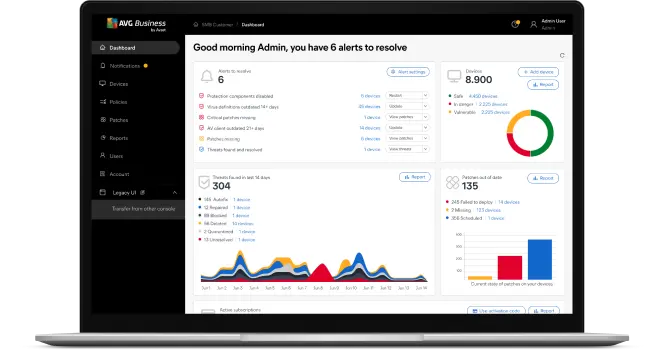
Powerful features to keep your applications protected
Flexible deployment schedules
Schedule and deploy approved patches at desired times or manually deploy to groups or individual devices.
Thousands of patches
Deploy patches for Windows operating systems and thousands of third-party software applications for comprehensive protection.
Automatic scans
Schedule patch scans to run automatically daily, weekly, or monthly at the desired Start time. Flexible deployment schedules can be used to manage missing patches.
Intuitive dashboard
Manage all software patches and view graphical summaries of installed, missing, or failed patches from any device.
Update Agent capabilities
Download all missing patches to an Update Agent (selected device) that seamlessly distributes patches to all managed devices in the network.
Customizable patches
Choose software vendors, products, and the severity of patches to scan and install. Easily create exclusions for applications.
Patch scan results
View detailed results from a single platform that includes information on missing patches, severity levels, knowledge base links, release dates, descriptions, and more.


